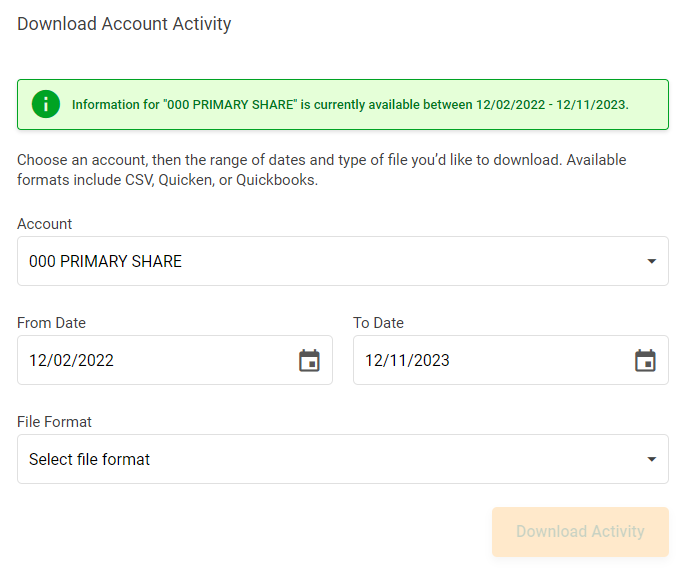Download Your Account Data Directly
HPC Credit Union’s Online Banking now allows you to download your account data directly to Quicken or QuickBooks. To download your account data for Quicken or QuickBooks, log in to Online Banking, hover over “Member Services”, click on “Download Account History”, and choose the account, range of dates and type of file you’d like to download. File format is available in CSV, Quicken, or QuickBooks.
Login into Online Banking here! itsme247.com/138/authentication/username